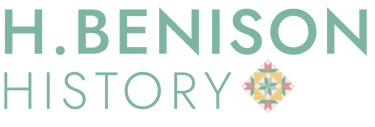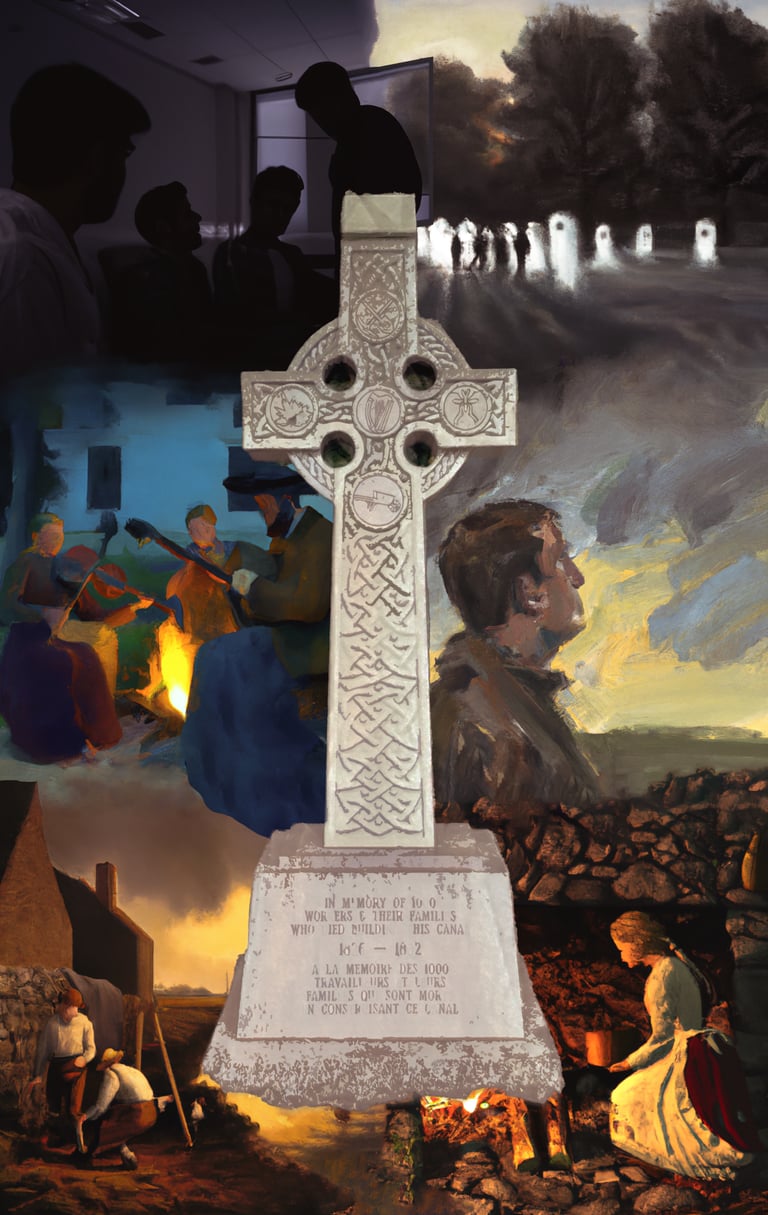
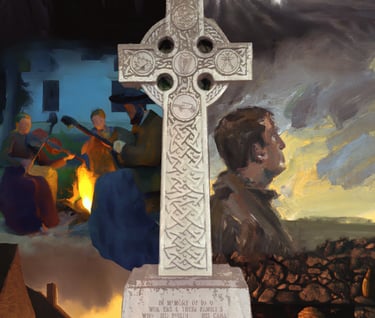
Experimental AI Monument Redesign
This project was the culmination of a semester's work on rethinking and repositioning Ottawa monuments. I chose the Rideau Canal Celtic Cross and reexamined the story behind the monument and the workers it was dedicated to through a digital collage.
This was an experimental project on the application of AI in public history works - one which was both interesting and informative but brought up a lot of ethical questions regarding the use of AI-generated art. As AI platforms get developed, the broader implications to the field of public history will likely be discussed further.
To create this collage, I first generated a series of prompts based on my research of the history of the monument. After selecting the six images I liked, I added them into Photoshop and used the content aware function to blend them into each other, symbolizing the elements of the cross' history that are all linked. Finally, I applied a series of photo filters and edits to a photograph I took of the cross in situ and placed it in the centre of the collage, visually tying in all the other elements.
Mini Exhibit Panel
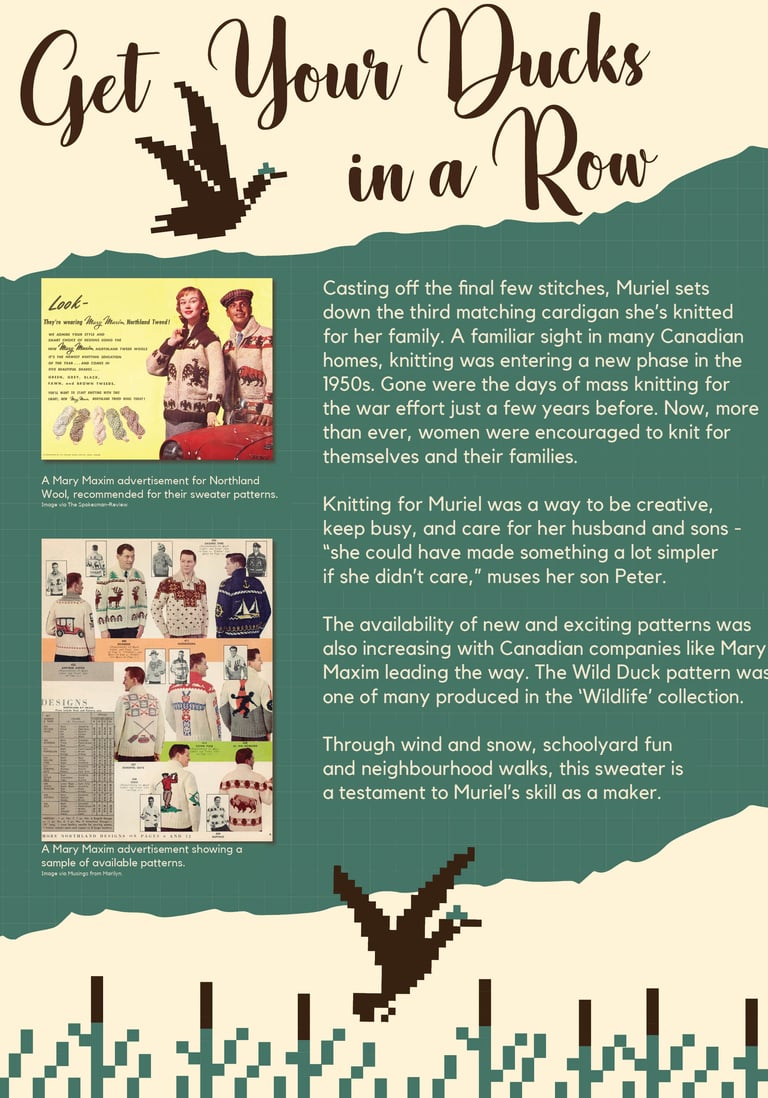
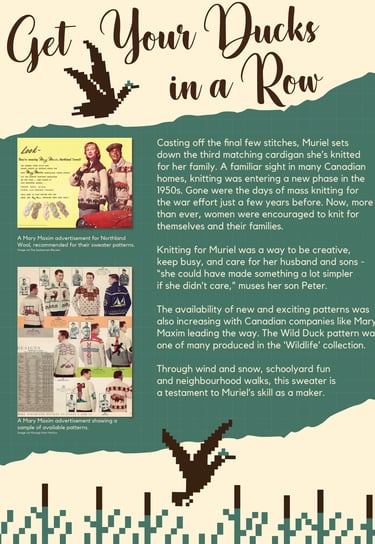
In conjunction with our mini-exhibit projects in our Exhibit Design class, we had to create our own original panels to convey the research we did for our artifact. This was my first real experience using Photoshop, Illustrator and InDesign from Adobe. I wanted to use similar colours to the object I chose, being a Mary Maxim "Wild Duck Sweater," as well as mimic some of the motifs in the sweater design. The fonts selected were also mirroring the fonts on the original knitting pattern from 1956. The background also has a subtle gridded pattern to mimic the design in the original pattern as well. I retouched aspects of the images in Photoshop and put the final design together in InDesign. Thematically, this panel was very closely linked with the artifact on display and I am happy to say was one of the exhibits selected for Curator's Choice.
Photograph Retouching
This was a great project that introduced me to some of the functions on Photoshop and how we can apply them to a museum setting. The images below are a sample before and after treatment to these archival images. This is a great skill to have as many collections are moving towards digitization and retouching these images gives us a much clearer picture of the past.
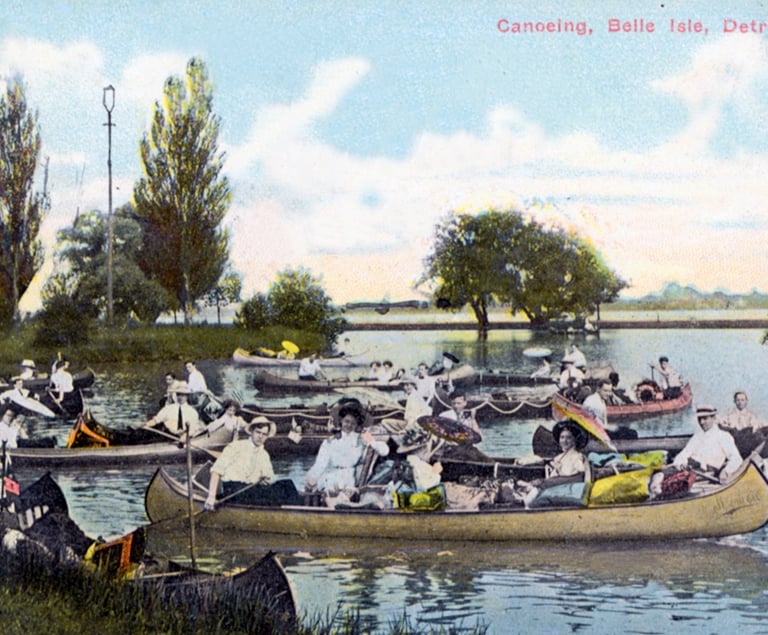



Google SketchUp
I created a model of my exhibit set up on Google SketchUp to be able to grasp a spatial understanding of how my exhibit display would fit into the space. Using the objects library and the sculpting tools, I created a table display with similar elements to what I had in mind for the real life exhibition. The result was a nearly spot on virtual version!
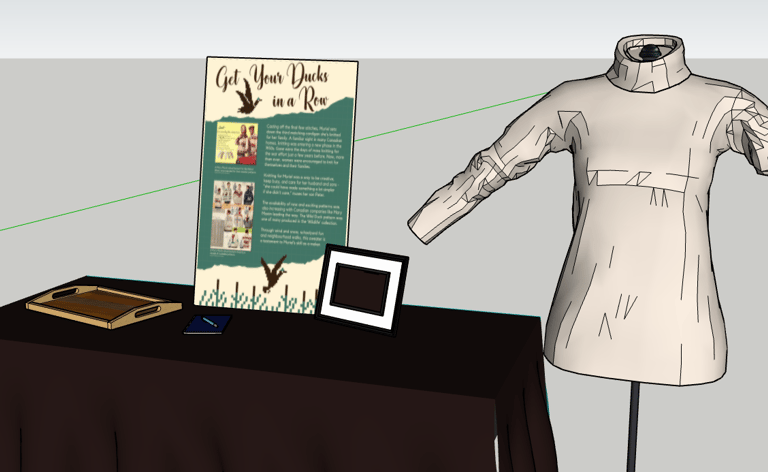
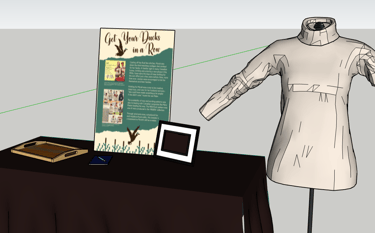
Trifold Sample
For the Home and Away exhibit with the Museum Management program, each member of the class was tasked with creating a promotional trifold brochure for the exhibit as well as promoting the use of Near Field Communication stickers (NFC) in the exhibit space. For my design, I wanted to use a simple colour block technique with our selected colour palette. The empty space is the designated location for the NFC sticker.
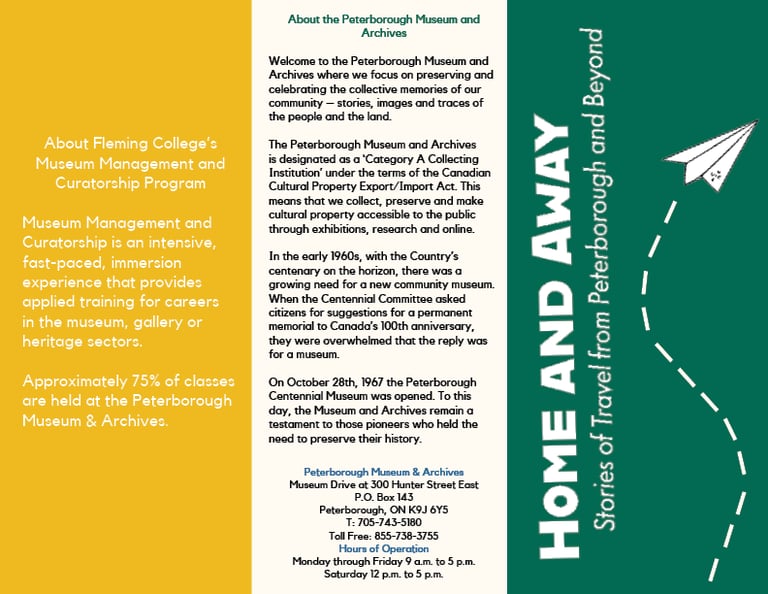
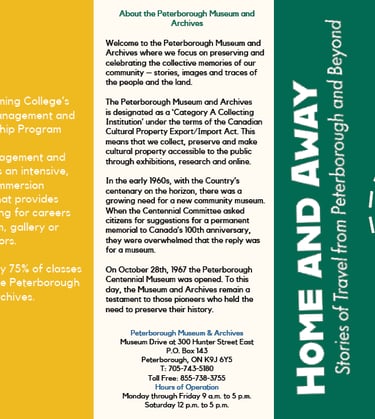
Video Production + Editing
For a few years, I have been developing my skills as a cinematographer and editor. These skills have come in handy for a variety of history-related projects, museum work and for personal interests. For a comprehensive view of my video work you can check out my YouTube channel.